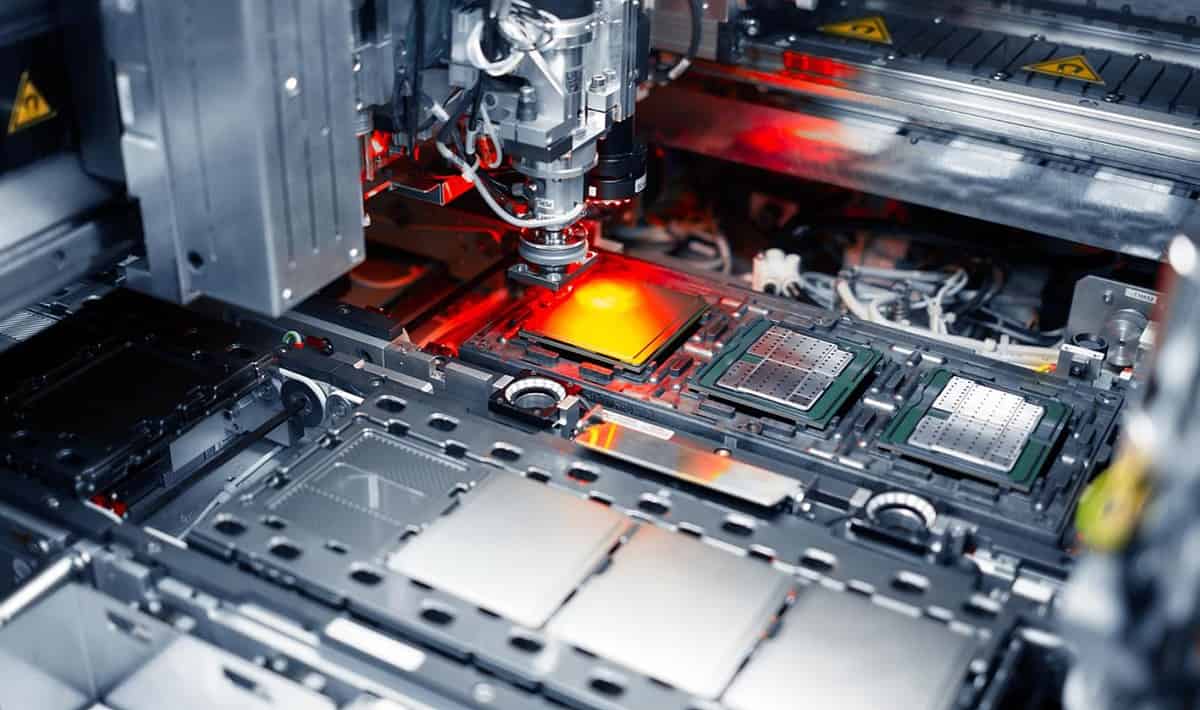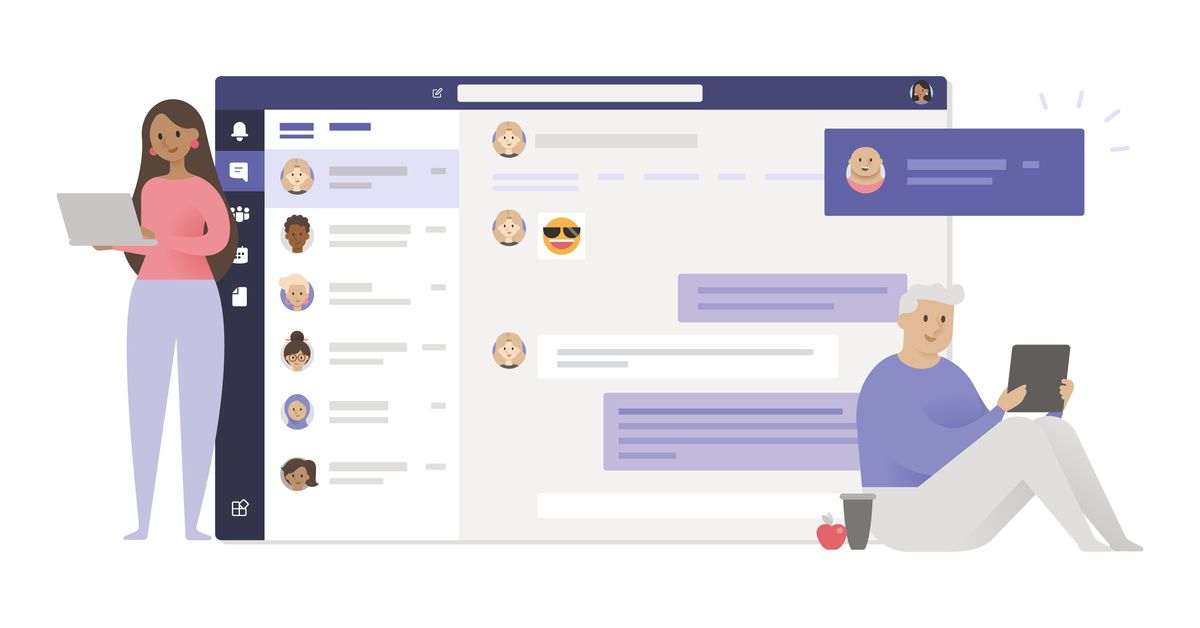Microsoft
cross-posted from: https://lemmy.world/post/18183816 > When they talked re Teams and Discord, I thought of a meme. Windows will just be Edge in 100 years. All the apps will be web apps. Someone may have made that meme already. > > Thankfully Windows didn't force Onedrive on me. I've preferred saving files locally. For my cloud files, I've mainly used Dropbox and Google drive. > > I hope Windows will focus on user experience.
Based on personal experience. Used Lunacy via the MS Store. It started getting sluggish so I asked the devs what to do and they recommended I use the website to procure the application... 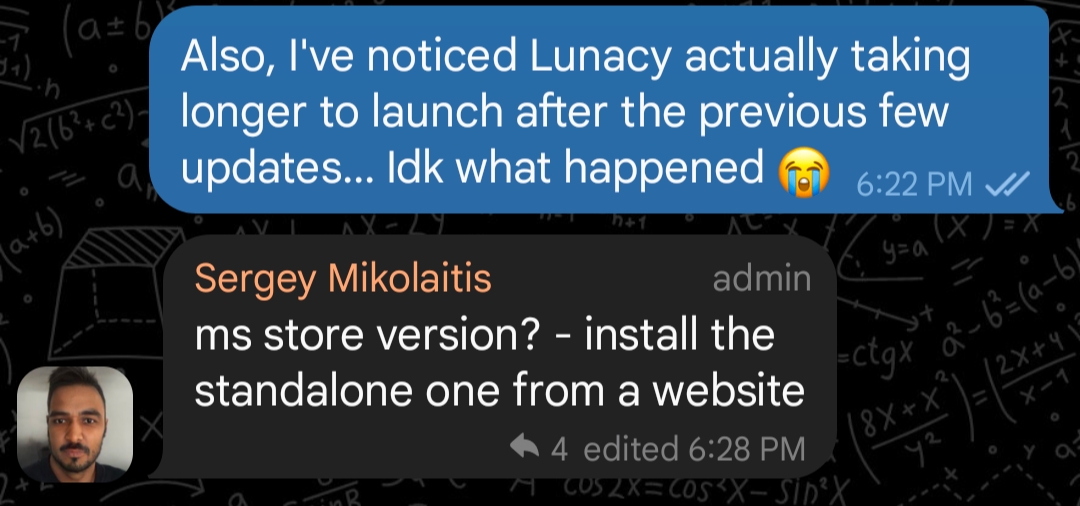 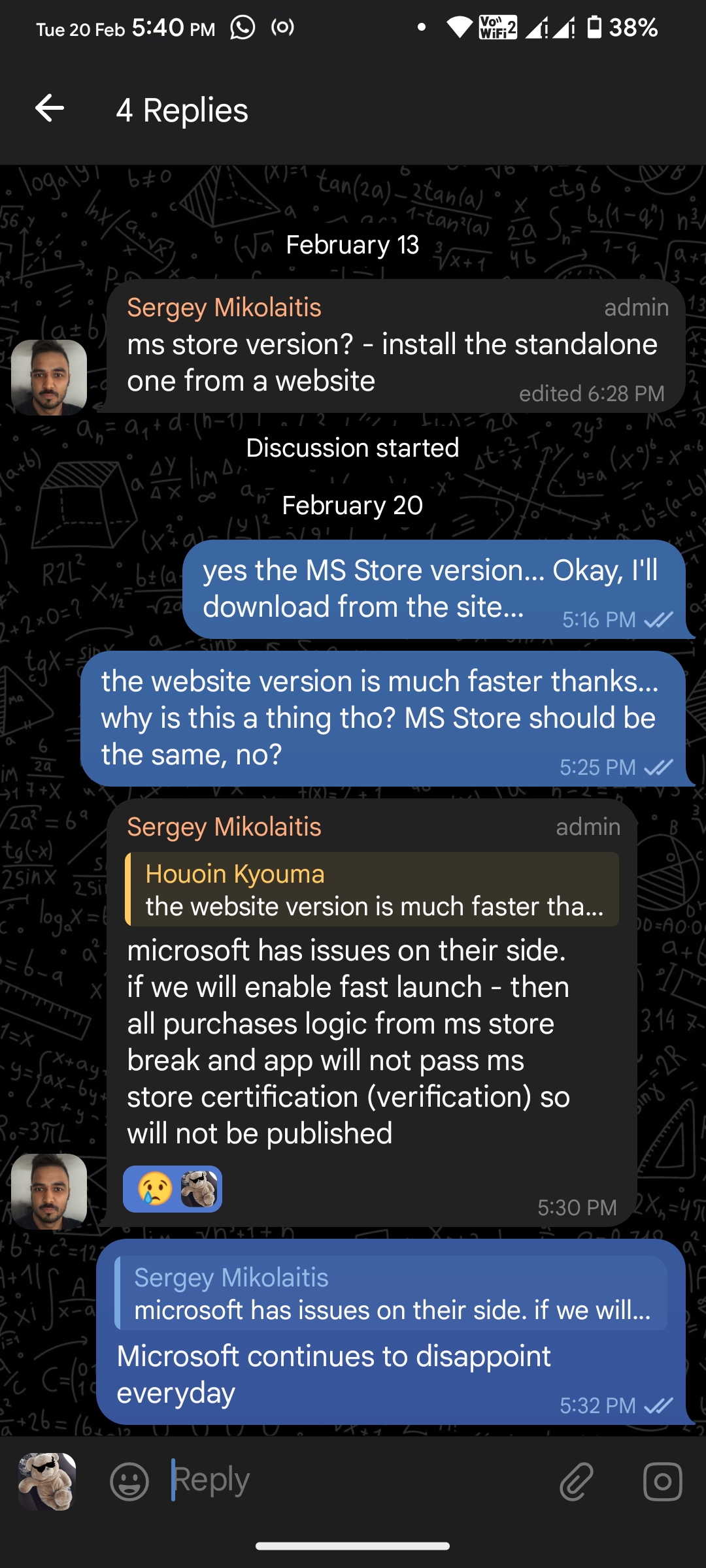 I see the upside to winget now.
Hi all, I've got a bit of a spam issue that isn't solved by either keyword or actual spam filter. The problem is that I'm in China and mass email marketing here is acceptable for some reason, so local spam filters don't catch the perps, and international ones are useless based on the language. And since I'm in a customer/supplier facing role, quite a few genuine mails use the same keywords as the spammers, so that doesn't work to fix my problem. However, the mails are usually sent to hundreds of people at once, all with their mail addresses in plain view in CC. So I'd just like to set up a filter to send mails with >100 recipients or something like that straight to trash, but can't seem to find it in the outlook rule settings. Does anyone know of a useful workaround? Thanks!
Microsoft
!microsoft@lemdro.idWelcome to the Microsoft community! This is a place to discuss everything related to Microsoft, including products, services, features, and discussions (e.g., Windows, Surface, 365).
General discussions about Microsoft products, updates, tips, and related topics are welcome. However, for specific technical support, account-related inquiries, advertising questions, and other issues, please direct them to official Microsoft support channels.
Rules
-
Stay on topic: All posts should be related to Microsoft products, services, or the Microsoft ecosystem.
-
Respectful discussions: Treat fellow community members with respect and engage in constructive discussions. Avoid personal attacks, harassment, or offensive language.
-
No support inquiries: Please refrain from posting individual support inquiries or account-related issues. Use official Microsoft support channels for assistance.
-
No spam or self-promotion: Do not post spam or self-promotional content. This includes links to personal websites, blogs, or products/services.
-
No illegal content: Do not share or discuss illegal content, including piracy, hacking, or copyright infringement.
-
No misleading information: Avoid spreading false or misleading information about Microsoft or its products.
-
No inappropriate content: Do not post or link to any inappropriate or NSFW (Not Safe for Work) content.
-
No off-topic discussions: Keep the discussions focused on Microsoft products, services, and related topics. Avoid unrelated or off-topic discussions.
-
No excessive self-promotion: Do not promote products, services, or websites.