 lefty7283
Now
•
100%
lefty7283
Now
•
100%
Got the flu and had to cancel my birthday movie party. Most of my friends went to go see the movie anyway. It was the Bee Movie
 lefty7283
Now
•
100%
lefty7283
Now
•
100%
That shot of the forward thrusters is great!
 lefty7283
Now
•
100%
lefty7283
Now
•
100%
What focal length do you normally shoot at? My rig is at 610mm and I get satellite trails mostly around dusk/dawn, but they all get rejected out during stacking
 lefty7283
Now
•
100%
lefty7283
Now
•
100%
Guess I’ll be sticking with mine for a little bit longer. Was really hoping for pancake lenses in this
 lefty7283
Now
•
100%
lefty7283
Now
•
100%
Some nice colors in the sky If you’re north enough. Sadly I doubt this will be as strong as the aurora back in May, but maybe one day well get them down in Atlanta again
 lefty7283
Now
•
100%
lefty7283
Now
•
100%
NGC 4490 is a galaxy colliding with the smaller NGC 4485 galaxy, and both are about 25 million light years away. This image was taken with a monochrome camera through filters for luminance (all visible light), red, green, blue, and Hydrogen-alpha (656nm), which were combined into a color image. The Hydrogen-alpha was combined with red (described below) to make the HaLRGB image. The pink Ha regions are star forming nebulae within the galaxies. This got cropped out of the final pic, but I ended getting some gorgeous diffraction spikes on this star near the edge of the full FOV
Places where I host my other images:
-
TPO 6" F/4 Imaging Newtonian
-
Orion Sirius EQ-G
-
ZWO ASI1600MM-Pro
-
Skywatcher Quattro Coma Corrector
-
ZWO EFW 8x1.25"/31mm
-
Astronomik LRGB+CLS Filters- 31mm
-
Astrodon 31mm Ha 5nm, Oiii 3nm, Sii 5nm
-
Agena 50mm Deluxe Straight-Through Guide Scope
-
ZWO ASI-120MC for guiding
-
Moonlite Autofocuser
Acquisition: 27 hours 37 minutes (Camera at half Unity Gain, -15°C)
-
Ha - 128x360"
-
Lum - 464x60"
-
Red - 152x60"
-
Green - 150x60"
-
Blue - 123x60"
-
Flats- 30 per filter
-
24 JimmyFlats per broadband filter
Capture Software:
- Captured using N.I.N.A.
PixInsight Processing:
-
BatchPreProcessing (with premade JimmyFlats)
-
StarAlignment
-
ImageIntegration
-
DrizzleIntegration (2x, Var β=1.5)
-
DynamicCrop
-
DynamicBackgroundExtraction
duplicated each image and removed stars via StarXterminator. Ran DBE to generate background model. model subtracted from original pic using the following PixelMath (math courtesy of /u/jimmythechicken1)
$T * med(model) / model
Luminance:
-
BlurXTerminator
-
ArcsinhStretch + histogramtransformation to bring nonlinear
RGB:
-
ChannelCombinaiton to combine monochrome R, G, B stacks into color image
-
SpectroPhotometricColorCalibration
-
BlurXTerminator (correct only mode)
-
HSV Repair
making clean Ha
loosely following this guide
This basically subtracts any broadband signal from the Ha pic, leaving only the Ha emission, which is then combined in with the red and a little bit of the blue channels
- PixelMath to isolate just Ha
Ha-Q * (Red-med (Red)), Q=0.75
- PixelMath to add Ha into RGB image
Red = $T+B*(Ha_Clean - med(Ha_Clean))
Green = $T
Blue = $T+B0.2(Ha_Clean - med(Ha_Clean))
B variable = 0.6 (this controls how strongly the Ha is added)
Nonlinear
-
ArcsinhStretch + histogramtransformation to bring HaRGB image nonlinear
-
MLT for large scale chrominance noise reduction
-
shitloads of curve transformations to adjust lightness, contrast, saturation, etc (with various luminance and star masks)
-
slight SCNR to remove some greens
-
LRGBCombination with stretched Luminance
-
DeepSNR
-
more curves
-
ColorSaturation to slightly desaturate the Ha regions (they were very pink compared to the rest of the galaxy
-
slight noisexterminator
-
LocalHistogramEqualization
-
even more curves
-
Resample to 75%
-
DynamicCrop onto just the galaxy
-
annotation
 lefty7283
Now
•
100%
lefty7283
Now
•
100%
NGC 4490 is a galaxy colliding with the smaller NGC 4485 galaxy, and both are about 25 million light years away. This image was taken with a monochrome camera through filters for luminance (all visible light), red, green, blue, and Hydrogen-alpha (656nm), which were combined into a color image. The Hydrogen-alpha was combined with red (described below) to make the HaLRGB image. The pink Ha regions are star forming nebulae within the galaxies. This got cropped out of the final pic, but I ended getting some gorgeous diffraction spikes on this star near the edge of the full FOV
Places where I host my other images:
-
TPO 6" F/4 Imaging Newtonian
-
Orion Sirius EQ-G
-
ZWO ASI1600MM-Pro
-
Skywatcher Quattro Coma Corrector
-
ZWO EFW 8x1.25"/31mm
-
Astronomik LRGB+CLS Filters- 31mm
-
Astrodon 31mm Ha 5nm, Oiii 3nm, Sii 5nm
-
Agena 50mm Deluxe Straight-Through Guide Scope
-
ZWO ASI-120MC for guiding
-
Moonlite Autofocuser
Acquisition: 27 hours 37 minutes (Camera at half Unity Gain, -15°C)
-
Ha - 128x360"
-
Lum - 464x60"
-
Red - 152x60"
-
Green - 150x60"
-
Blue - 123x60"
-
Flats- 30 per filter
-
24 JimmyFlats per broadband filter
Capture Software:
- Captured using N.I.N.A.
PixInsight Processing:
-
BatchPreProcessing (with premade JimmyFlats)
-
StarAlignment
-
ImageIntegration
-
DrizzleIntegration (2x, Var β=1.5)
-
DynamicCrop
-
DynamicBackgroundExtraction
duplicated each image and removed stars via StarXterminator. Ran DBE to generate background model. model subtracted from original pic using the following PixelMath (math courtesy of /u/jimmythechicken1)
$T * med(model) / model
Luminance:
-
BlurXTerminator
-
ArcsinhStretch + histogramtransformation to bring nonlinear
RGB:
-
ChannelCombinaiton to combine monochrome R, G, B stacks into color image
-
SpectroPhotometricColorCalibration
-
BlurXTerminator (correct only mode)
-
HSV Repair
making clean Ha
loosely following this guide
This basically subtracts any broadband signal from the Ha pic, leaving only the Ha emission, which is then combined in with the red and a little bit of the blue channels
- PixelMath to isolate just Ha
Ha-Q * (Red-med (Red)), Q=0.75
- PixelMath to add Ha into RGB image
Red = $T+B*(Ha_Clean - med(Ha_Clean))
Green = $T
Blue = $T+B0.2(Ha_Clean - med(Ha_Clean))
B variable = 0.6 (this controls how strongly the Ha is added)
Nonlinear
-
ArcsinhStretch + histogramtransformation to bring HaRGB image nonlinear
-
MLT for large scale chrominance noise reduction
-
shitloads of curve transformations to adjust lightness, contrast, saturation, etc (with various luminance and star masks)
-
slight SCNR to remove some greens
-
LRGBCombination with stretched Luminance
-
DeepSNR
-
more curves
-
ColorSaturation to slightly desaturate the Ha regions (they were very pink compared to the rest of the galaxy
-
slight noisexterminator
-
LocalHistogramEqualization
-
even more curves
-
Resample to 75%
-
DynamicCrop onto just the galaxy
-
annotation

 lefty7283
Now
•
100%
lefty7283
Now
•
100%
It’s an artifact from the camera. The ASI1600 has microlenses over each pixel on the sensor, which makes this pattern around bright stars
 lefty7283
Now
•
100%
lefty7283
Now
•
100%
The Horsehead Nebula is a dark nebula about 1400ly away from us in the constellation Orion. The Bright star near it is Alnitak, and it one of the stars that makes up Orion's Belt. Because this is one of the brightest stars that people photograph when shooting DSOs, it often can result in unwanted halos, which are present in my RGB filters. I was able to edit the halos out to a level I felt was acceptable (see processing info below), however there still is some color fringing/artifacts on the edge of the halos. Also the bottom left of Alnitak is the Flame Nebula, which is just a nebula that happens to be in the foreground to the horsehead. Captured over 5 nights from February 14-20, 2022 from my Bortle 6 driveway.
Places where I host my other images:
-
TPO 6" F/4 Imaging Newtonian
-
Orion Sirius EQ-G
-
ZWO ASI1600MM-Pro
-
Skywatcher Quattro Coma Corrector
-
ZWO EFW 8x1.25"/31mm
-
Astronomik LRGB+CLS Filters- 31mm
-
Astrodon 31mm Ha 5nm, Oiii 3nm, Sii 5nm
-
Agena 50mm Deluxe Straight-Through Guide Scope
-
ZWO ASI-120mc for guiding
-
Moonlite Autofocuser
Acquisition: 12 hours 6 minutes (Camera at Unity Gain, -20°C)
-
Lum- 251x60"
-
Ha- 67x300"
-
Red- 33x90"
-
Green- 31x60"
-
Blue- 29x60"
-
Darks- 30
-
Flats- 30 per filter
Capture Software:
- Captured using N.I.N.A. and PHD2 for guiding and dithering.
PixInsight Processing:
-
BatchPreProcessing
-
SubframeSelector
-
StarAlignment
-
ImageIntegration
-
DrizzleIntegration (2x, Var β=1.5)
Linear:
-
DynamicCrop
-
Automatic and Dynamic Background extractions
RGB:
-
ChannelCombination to map monochrome R, G, and B images into a color image
-
PhotometricColorCalibration
-
Slight SCNR green
-
HSV repair
-
ArcsinhStretch + HistogramTransformation to bring nonlinear
Luminance:
- PixelMath to combine Ha and luminance stacks to make super-luminance image (to be used as the luminance layer going forward)
0.7*Ha + 0.3*Lum
-
EZ Decon
-
NoiseXTerminator
-
ArcsinhStretch + HistogramTransformation to bring nonlinear
Nonlinear:
-
Created two circle masks per this guide. SCNR + curve tweaks to mitigate the halos from my RGB filters
-
LRGBCombination with SuperLum
-
Ungodly amounts of curve transformations to further mitigate the halos, as well as just general curves for lightness, saturation, contrast, hues, etc.
-
ColorSaturation
-
Extract L > LRGBCombination for chrominance noise reduction
-
LocalHistogramEqualization
-
EZ Star reduction
-
NoiseGenerator to add noise into reduced star areas
-
another round of LHE
-
more curves
-
CloneStamp to remove a couple of weirdly artifacted stars
-
even more curves
-
Resample to 60%
-
Annotation

 lefty7283
Now
•
100%
lefty7283
Now
•
100%
I guess my astrophotography hobby has cancelled out my drinking and porn hobbies lol
 lefty7283
Now
•
100%
lefty7283
Now
•
100%
If you're going into deep sky imaging, getting a solid tracking mount will be more important than a specific camera/lens. I'll be honest I haven't really bought new gear or looked at new equipment in the last few years, but this vid from Alaskan Astro is a great overview and recommendations for beginner setup (I see the 135mm f/2 has already been recommended in here lol). It's also worth checking out used equipment if you're on a budget. I've found some great deals on the cloudynights classifieds, craigslist, and FB marketplace when I was assembling my rig.
Also since you want to use your camera for astro and normal photography, you can still use a H-alpha modded camera, but just use a custom white balance for non-astro shots. Personally I wouldn't worry too much about getting a modded cam if you're just starting out in the hobby, but it's something you may want to consider if you want to shoot a lot of emission nebulae
Hopefully it'll be visible to us on the ground! https://heavens-above.com/PassSummary.aspx?satid=59588
 lefty7283
Now
•
100%
lefty7283
Now
•
100%
Iirc the original goal was ‘at least 10’ but maybe up to 100 flights for a booster. No way to really know without flying them a lot
 lefty7283
Now
•
100%
lefty7283
Now
•
100%
It’s definitely real, at least for the amateur astronomy subs I (used to) mod. I suspect a lot of the traffic to askastrophotography or telescopes is from people googling stuff and browsing though mobile web, but since /r/astrophotography is just photos, most are just on the app
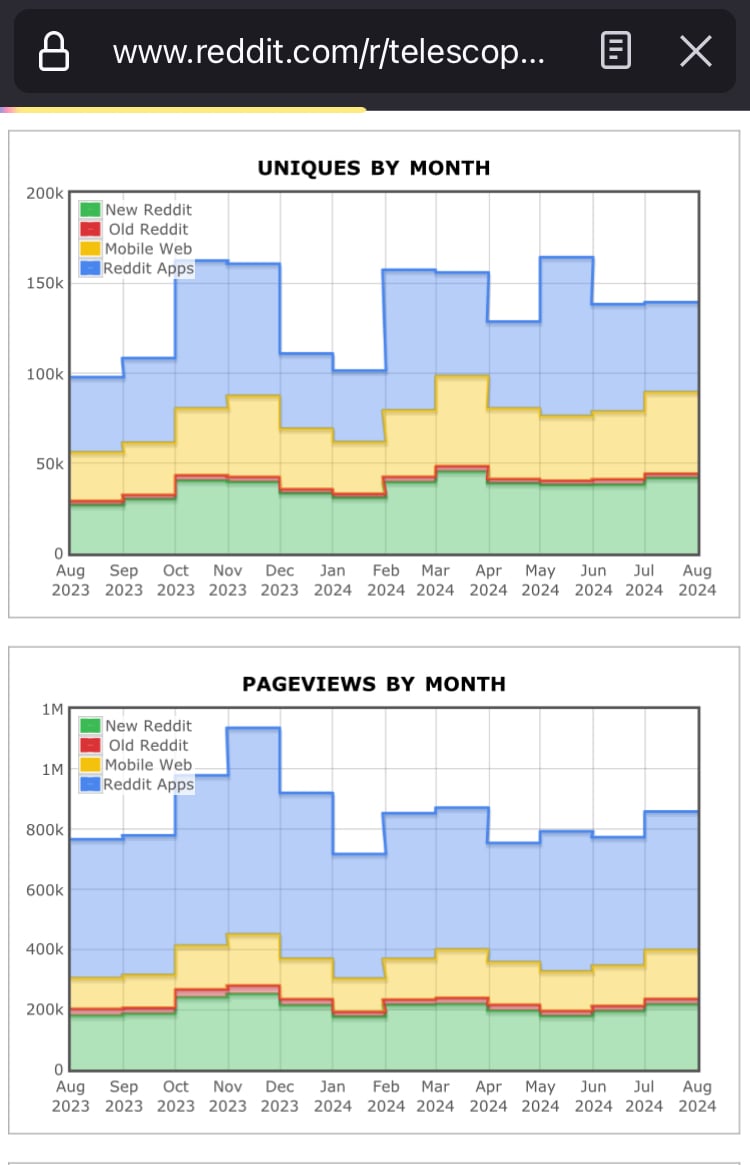
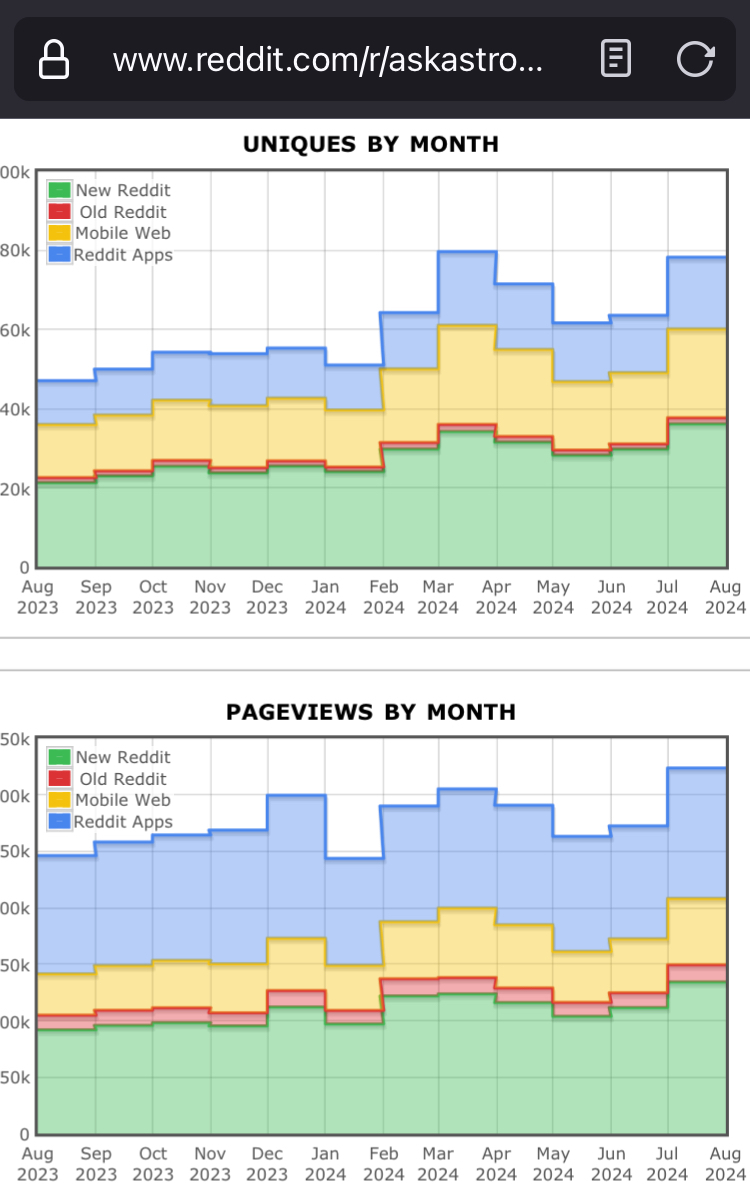
 lefty7283
Now
•
100%
lefty7283
Now
•
100%
Probably varies a bit from sub to sub, but old reddit users are a clear minority. The vast majority use the app
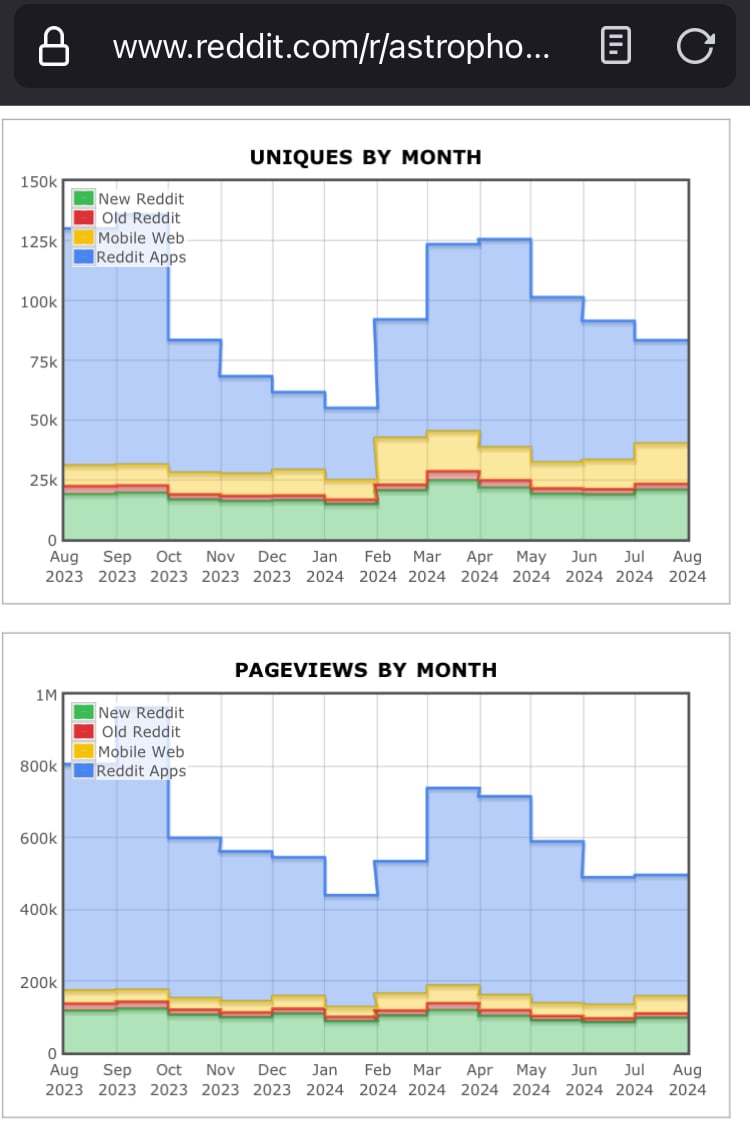
 lefty7283
Now
•
100%
lefty7283
Now
•
100%
Mildew is trying to sleep in today

 lefty7283
Now
•
100%
lefty7283
Now
•
100%
NASA is still doing a seat exchange and launching Johnny Kim on the next Soyuz in March, but it looks like it’ll be just Russians on at least the next 2 Soyuz’s after that
 lefty7283
Now
•
100%
lefty7283
Now
•
100%
with my luck it's gonna pop in november just after it sinks behind some trees for the season
 lefty7283
Now
•
100%
lefty7283
Now
•
100%
I made this comparison a while ago, and figured I'd share it since I've seen some headlines going around the last couple days...
The Moon's orbit isn't a perfect circle, and at times is a little closer and a little farther away from Earth. It's called a supermoon when the moon is full and at its closest point, and a micromoon when its full and at its furthest point
I wanted to make this comparison to highlight that the supermoon isn't really that much larger than normal. Personally I think the supermoon is overhyped for what it is, and that it's hard to tell visually that the moon is larger or smaller, unless you do a direct comparison like this. The moon can appear larger than normal when its close to the horizon, but the actual size of it is no different than if it was straight overhead: https://en.wikipedia.org/wiki/Moon_illusion
The angular diameters and distances were taken from a planetarium program called Stellarium. I compared the pixel measurements of my photos to the values calculated by Stellarium, and the discrepancy was only 0.22%.
-
TPO 6" F/4 Imaging Newtonian
-
ZWO ASI1600MM-Pro
-
Skywatcher Quattro Coma Corrector
-
ZWO EFW 8x1.25"/31mm
-
Astronomik LRGB+CLS Filters- 31mm
-
Moonlite Autofocuser
Acquisition: (Camera at Unity Gain, -20°C for supermoon, -10°C for micromoon)
-
Astronomik Red filter used to combat atmospheric seeing
-
Exposure- 0.213ms for supermoon, 1.115ms for micromoon
-
1000 frame capture for supermoon
-
2000 frame capture for micromoon
Capture Software:
- Captured using Sharpcap and N.I.N.A. for filterwheel and focuser control
Processing:
-
Supermoon: Best 10% of frames stacked in Autostakkert!3
-
Micromoon: Best 25% of frames stacked
-
Registax Wavelets for sharpening on both images
-
Level and curve adjustments in Photoshop
-
Images combined and annotated in Photoshop
 lefty7283
Now
•
100%
lefty7283
Now
•
100%
It may not be as big or well known as the other well known cluster in Hercules (M13), but it sure looks nice. Captured over 4 nights in July/August 2024 from a Bortle 9 zone
Places where I host my other images:
-
TPO 6" F/4 Imaging Newtonian
-
Orion Sirius EQ-G
-
ZWO ASI1600MM-Pro
-
Skywatcher Quattro Coma Corrector
-
ZWO EFW 8x1.25"/31mm
-
Astronomik LRGB+CLS Filters- 31mm
-
Astrodon 31mm Ha 5nm, Oiii 3nm, Sii 5nm
-
Agena 50mm Deluxe Straight-Through Guide Scope
-
ZWO ASI-120MC for guiding
-
Moonlite Autofocuser
Acquisition: 6 hours 55 minutes (Camera at half Unity Gain, -15°C)
-
Lum - 209x60"
-
Red - 78x60"
-
Green - 62x60"
-
Blue - 66x60"
-
Flats- 30 per filter
-
24 JimmyFlats per filter
Capture Software:
- Captured using N.I.N.A.
PixInsight Processing:
-
BatchPreProcessing (with premade JimmyFlats)
-
StarAlignment
-
ImageIntegration
-
DrizzleIntegration (2x, Var β=1.5)
-
DynamicCrop
-
DynamicBackgroundExtraction
duplicated each image and removed stars via StarXterminator. Ran DBE with a shitload of points to generate background model. model subtracted from original pic using the following PixelMath (math courtesy of /u/jimmythechicken1)
$T * med(model) / model
Luminance:
-
BlurXTerminator (correct only mode)
-
ArcsinhStretch + histogramtransformation to bring nonlinear
RGB:
-
ChannelCombinaiton to combine monochrome R, G, B stacks into color image
-
BlurXTerminator (correct only mode)
-
SpectroPhotometricColorCalibration
-
HSV Repair
-
ArcsinhStretch + histogramtransformation to bring nonlinear
-
Curves to saturate it a little
-
MLT for large scale chrominance noise reduction
Nonlinear:
-
LRGBCombination with stretched L as luminance
-
DeepSNR Noise reduction
-
Several CurveTransformations to adjust lightness, contrast, colors, saturation, etc.
-
Invert > SCNR > invert > SCNR to remove some greens and magentas
-
More curves
-
A little bit of noiseXterminator
-
DynamicCrop in on the clustert
-
Resample to 75%
-
Annotation
 lefty7283
Now
•
100%
lefty7283
Now
•
100%
It may not be as big or well known as the other well known cluster in Hercules (M13), but it sure looks nice. Captured over 4 nights in July/August 2024 from a Bortle 9 zone
Places where I host my other images:
-
TPO 6" F/4 Imaging Newtonian
-
Orion Sirius EQ-G
-
ZWO ASI1600MM-Pro
-
Skywatcher Quattro Coma Corrector
-
ZWO EFW 8x1.25"/31mm
-
Astronomik LRGB+CLS Filters- 31mm
-
Astrodon 31mm Ha 5nm, Oiii 3nm, Sii 5nm
-
Agena 50mm Deluxe Straight-Through Guide Scope
-
ZWO ASI-120MC for guiding
-
Moonlite Autofocuser
Acquisition: 6 hours 55 minutes (Camera at half Unity Gain, -15°C)
-
Lum - 209x60"
-
Red - 78x60"
-
Green - 62x60"
-
Blue - 66x60"
-
Flats- 30 per filter
-
24 JimmyFlats per filter
Capture Software:
- Captured using N.I.N.A.
PixInsight Processing:
-
BatchPreProcessing (with premade JimmyFlats)
-
StarAlignment
-
ImageIntegration
-
DrizzleIntegration (2x, Var β=1.5)
-
DynamicCrop
-
DynamicBackgroundExtraction
duplicated each image and removed stars via StarXterminator. Ran DBE with a shitload of points to generate background model. model subtracted from original pic using the following PixelMath (math courtesy of /u/jimmythechicken1)
$T * med(model) / model
Luminance:
-
BlurXTerminator (correct only mode)
-
ArcsinhStretch + histogramtransformation to bring nonlinear
RGB:
-
ChannelCombinaiton to combine monochrome R, G, B stacks into color image
-
BlurXTerminator (correct only mode)
-
SpectroPhotometricColorCalibration
-
HSV Repair
-
ArcsinhStretch + histogramtransformation to bring nonlinear
-
Curves to saturate it a little
-
MLT for large scale chrominance noise reduction
Nonlinear:
-
LRGBCombination with stretched L as luminance
-
DeepSNR Noise reduction
-
Several CurveTransformations to adjust lightness, contrast, colors, saturation, etc.
-
Invert > SCNR > invert > SCNR to remove some greens and magentas
-
More curves
-
A little bit of noiseXterminator
-
DynamicCrop in on the clustert
-
Resample to 75%
-
Annotation



Word of warning for those eating: there's a shot of some dirty dishwasher water at 10:35 [Follow up connextras video](https://www.youtube.com/watch?v=0Kp3bjm55xw)

 Now
Now






