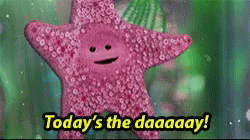graham1
Now
•
100%
graham1
Now
•
100%
It's true lol. I had to install Docker for teaching on my old drive and that instantly maxed out my root partition even when I kept deleting intermediate builds and unused data. Now I have this fun paranoia for all apps :)
 graham1
Now
•
100%
graham1
Now
•
100%
just fyi I moved Discord, GIMP, Obsidian, and OBS over to flatpak and my root partition jumped from 19GB to 23GB. I'm kinda sad about it tbh
 graham1
Now
•
100%
graham1
Now
•
100%
I was there on TeamSpeak over a decade ago. It was good for its time
 graham1
Now
•
100%
graham1
Now
•
100%
It looks like you're right. Uninstalling the deb and then installing the flatpak consumed an additional 2GB on my root, but I have a handful of other electron-based apps that are mildly obnoxious snaps, and migrating them might help amortize that cost
 graham1
Now
•
100%
graham1
Now
•
100%
Oh that's great! I'll switch to the flatpak tonight then
 graham1
Now
•
100%
graham1
Now
•
100%
I haven't tried flatpacks yet. How do they compare to, say, snaps in terms of storage/redundancy?

Can't I go one week without having to uninstall and reinstall the damn deb file?
 www.youtube.com
www.youtube.com
A neat short explanation related to building spheres with cubes, like in Minecraft Piped links: https://piped.kavin.rocks/watch?v=A2IAyXc0LuE https://piped.video/watch?v=A2IAyXc0LuE
 graham1
Now
•
100%
graham1
Now
•
100%
taco bell had me covered even when I had nothing
 graham1
Now
•
100%
graham1
Now
•
100%
It's a way to force an 18 year old into a life of indentured servitude under the guise of "financial assistance" by simply clicking accept on a couple online forms, only for 40% of them to end up working jobs that don't require a college degree in the first place.
 graham1
Now
•
100%
graham1
Now
•
100%
It was fun to win on the first day when nobody knew what to do. Now, everybody does these same weird metas and strats to skip certain sections of track, making it impossible for casual FZero fans to keep up.
I'll keep waiting for Aero GPX https://store.steampowered.com/app/2160360/Aero_GPX/
 graham1
Now
•
100%
graham1
Now
•
100%
Thanks for the suggestion! I use emacs, although only from the terminal via emacs-nox or emacs-snapshot-nox packages. I haven't used orgmode other than some testing related to other comments, but it's not exactly what I'm looking for. My main criterion is I want everything right in front of me when I open the terminal and start working, not in a separate program or interface.
 graham1
Now
•
100%
graham1
Now
•
100%
Definitely RE for me. I couldn't sleep after the first time I saw a crimson head. The sharks were terrifying too
 graham1
Now
•
100%
graham1
Now
•
100%
10 minutes? bro I've sat unattended in the room 40 minutes before
 graham1
Now
•
100%
graham1
Now
•
100%
You're welcome homie ❤️ I just want to make sure I let everybody know how much I appreciate the awesome community
 graham1
Now
•
100%
graham1
Now
•
100%
I heard it in a coffee shop just the other day. Several customers and employees complained and the manager skipped the song all in about 30 seconds
 graham1
Now
•
100%
graham1
Now
•
100%
no problem! I appreciate it!
 graham1
Now
•
100%
graham1
Now
•
100%
Thanks for suggesting khal! I actually just stumbled across it while trying to find something that does exactly what I want. My only complaint with khal is that I want a todo list with khal as well. I have a tendency to forget important things, and it would be great if I could throw things onto a list that doesn't have times or dates, but gets displayed regardless. Do you know if that's possible with khal? For example, either above or below my schedule on the right column I'd have a todo list.


Hi all, I'm working on setting my terminal to display different tasks and information when I login. I have problems with attention and I frequently forget to do important things, so I really need to do this to help myself. I'm aware some of this will cause my terminal to be more slow when I first login. That's fine even if it takes an additional second to login. I have a rough mockup attached in the picture. The mockup uses the `pr -Tm` command to display my calendar side-by-side with my schedule and todo list, but here's where I'm at: 1. Calendar is automated by `ncal -C` 2. Weather is automated using `curl wttr.in/New%20York?0` 3. Schedule is just a text file at the moment 4. Todo is just a text file at the moment I'm looking to also automate my schedule and todo from the command line, but I don't want to use Google-based tools or tools that connect to an external server in general. I'm looking for terminal-based tools where I can add events to my schedule with descriptions, times, and dates (support for recurring events is a bonus, but maybe not required), and then fetch my daily schedule and print it. Does anybody know a good way to handle this part? I could setup a simple database to store and interact with my schedule, but I feel like there has to already be a good tool like that available. However, my searches keeps pulling up things that aren't quite what I want... Thanks for reading this! I appreciate any advice you have for the Linux side of things.

cross-posted from: https://gekinzuku.com/post/394282 > Lately I've been obsessed with moving everything that people typically use as widgets into my bashrc. Today I discovered [wttr.in](https://wttr.in/), which is an open source project on Github at https://github.com/chubin/wttr.in > > Usage is almost trivial. To get weather in your terminal, simply curl the URL with your city after the forward slash. If you live in New York City, use > `curl 'https://wttr.in/New%20York'` > > Now, if that's too much bloat to have covering your precious terminal real estate, instead use > `curl 'https://wttr.in/New%20York'?0?A?u` > which will truncate the curl to only today's weather.

cross-posted from: https://gekinzuku.com/post/188827 > [INTERCAL](https://en.wikipedia.org/wiki/INTERCAL) is an esoteric programming language which was purposely designed to be confusing and not visually aesthetic. It has two maintained implementations in [C-INTERCAL](https://github.com/calvinmetcalf/intercal) and CLC-INTERCAL. C-INTERCAL's compiler is invoked by the `ick` command, and CLC-INTERCAL's compiler is invoked by the `sick` command. > > Some highlights of INTERCAL include > - Programmers must use `PLEASE` before statements to avoid compile errors due to being insufficiently polite, but not too many `PLEASE` statements or the compiler will report errors due to being overly polite. > - Every call to a random number generator will introduce a random chance of the code failing to compile and report `E774 RANDOM COMPILER BUG`, and this chance to fail increases with the number of random number generator calls. > - If compiling in INTERCAL-72 mode, the compiler will report `E111 COMMUNIST PLOT DETECTED` if the programmer uses features that are newer than INTERCAL-72. > > The full list of compiler errors and warnings for C-INTERCAL, as well as related documentation, can be found in the [intercal/doc/ick.txi](https://github.com/calvinmetcalf/intercal/blob/8a65e8ba1cc65870b0d6b1bb174a4c4560bde07f/doc/ick.txi) file under the "Errors and Warnings" chapter. If you want to quickly scroll through them, each of the entries are preceded by an `@ieanchor` tag. >

cross-posted from: https://gekinzuku.com/post/98403 > While it's easy to get an IP address from popular websites such as [whatismyip.com](https://www.whatismyip.com/), it's not often friendly to a context where you might need to get your IP address for command line tools. > > In order to grab your IP address via the command line, there's a page on a site called [ipinfo.io/ip](https://ipinfo.io/ip) which only contains body content corresponding to your IP address. The easiest way to fetch that data is with the `curl` command (should be available on both Windows and Linux). > ``` > curl ipinfo.io/ip > ``` > It may also be beneficial to add this to your `.bashrc` or `.aliasrc` on Linux systems with something like > ``` > alias myip="curl ipinfo.io/ip" > ``` > Now you have an easy way to grab your IP address from the command line!

Here's the command if you want to run it too. You need the `imagemagick` package `convert http://i.kym-cdn.com/photos/images/newsfeed/002/285/551/bc0.jpg -size 250x -pointsize 30 caption:'use a traditional image editor.' -geometry +50+470 -composite -size 280x -pointsize 14 caption:"$BASH_COMMAND" -geometry +360+530 -composite meme.jpg`
 Now
Now