WereCat Now • 100%
Well, I progressed quite a bit and learned a lot more than I knew until now but I give up. This is way over my head, I'll stick to using ROCM for now. Thanks for pointing me in the right direction at least.
WereCat Now • 100%
Thanks, I'm still not sure I completely understand but I think this iis how it's supposed to be

Hi, I'm trying to get SCALE to work but I'm so confused by what they mean by PATH and I'm stuck. https://github.com/spectral-compute/scale-docs/blob/master/docs/manual/how-to-use.md I'm at the CMAKE step. This is the official guide I'm following. I do understand what they mean by SCALE_PATH though as that is clearly explained but PATH is just very vague to me or I'm just misunderstanding it completely.
WereCat Now • 100%
It's just a YT video but if you don't want to click the link you don't have to let people know
WereCat Now • 100%
apparently it's wild thyme... or mothers soul if I do literal translation :D
WereCat Now • 100%
I've bought the game after Patch 7 and then refunded it as it was still really bad. I doubt the performance improved by much since then
WereCat Now • 100%
An introverial madman distributing rings is not a basis for system of government!
WereCat Now • 100%
I like to make tea from this, no idea how it's called in English

WereCat Now • 100%
It's slower because it runs at lower clocks
WereCat Now • 100%
Sometimes I wish I actually did because it would be a good excuse
WereCat Now • 100%
The blood flow in every human body makes a noise but it's impossible to notice it by ear. Qui-Gon used DAW to record Anakins blood flow to capture the "Chlorians flow" in MIDI.
The flow was named after Alfonz Chlorian a long dead sith lord who discovered it when he was mass murdering Jedi Padawans and he started to notice the audible flow via force and in his many conquests he used it as a tune/rythm to fight with.
WereCat Now • 50%
The point I'm trying to make is to your first response to CondensedPossum being that you're still ruining a corporate LLM with bias.
WereCat Now • 50%
Because if you did not then it doesn't matter if you run it locally
WereCat Now • 100%
Have you trained that LLM?
WereCat Now • 100%
Even if they could go 407 km/h all the time they would have to change tires more often than filling the gas tank
For those who are interested. DISCLAIMER: I DON'T KNOW IF THE GAME HAS DRM THAT WILL PREVENT YOU FROM PLAYING ON LINUX OR NOT. I DON'T OWN THE GAME, THE BENCHMARK TOOL IS FREELY AVAILABLE THOUGH AND THAT'S WHAT I'VE TESTED. - Fedora40 - Ryzen 7 5800X3D - RX 6800 XT Sapphire Pulse - 4x16GB DDR4 3600MT/s (Quad Rank with manual tune) I run some minor OC on the GPU which is 2600MHz core, no VRAM OC because it's broken on Linux, -50mV on the core and power limit set to 312W. Results: Motion Blur OFF in all - 1440p High - Native - AVG = 65 FPS - Max = 75 FPS - Min = 55 FPS - Low 5th = 58 FPS ________________ - 1440p High - FSR 75% scaling - AVG = 87 FPS - Max = 106 FPS - Min = 73 FPS - Low 5th = 78 FPS ________________ - 1440p High - TSR 75% scaling - Avg = 85 FPS - Max = 100 FPS - Min = 70 FPS - Low 5th = 76 FPS ________________ I found TSR more pleasing to my eyes even though a bit more blurry but I do find the shimmer of FSR more distracting in motion. In static scenes the FSR definitely pulls ahead in visuals. Game looks like it's well optimized. You can probably run most settings on Very High if you're targeting just 60FPS with some upscaling. (Assuming if the game performs like the benchmark). The benchmark is also quite GPU heavy and barely put's any load on the CPU, my 5800X3D was using less than 20W for the entirety of the run. It's possible the actual game may be quite a bit more CPU heavy than that. You can definitely set Textures to Cinematic quality without barely any performance hit if you have card with enough VRAM, the textures do look quite nice on Cinematic.
I've tried to switch multiple times and always found or encountered some issue that got me back to Windows (on desktop PC). Last year it was after 2 months on Fedora 38 KDE when I had enough with the KDE Window Manager acting weird and broken unusable VRR on desktop and some other smaller but daily issues that I went back to W11 on my PC. I like GNOME over KDE and back then there was no VRR support on GNOME so I only had to stick with KDE, now it's a different story. 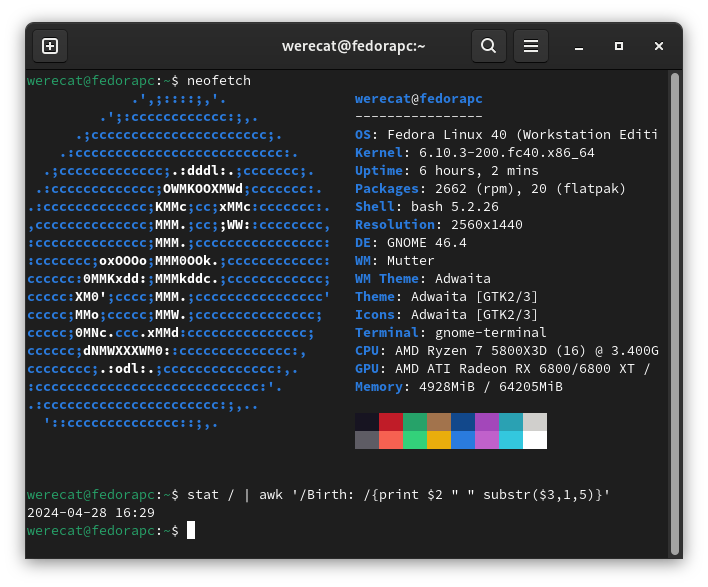 I still have some minor annoyance which are probably solvable but I don't know how as I didn't put enough effort in finding solution. Namely: 1.) Sometimes my 2nd monitor after boot remains blank and I have to unplug and plug back in the DP cable from the graphics card. Typically happens after a kernel update or restart but rarely on cold boot. I've seen others having this issue on Fedora40 but I haven't seen any solution mentioned. 2.) Steam UI hangs up sometimes for several seconds when trying to navigate fast trough it and especially if it needs to pop a different window. 3.) GPU VRAM OC is completely busted and even doing +-1MHz will result in massive artifacting even on desktop, not a big deal but I would take the extra 5% boost I can have from VRAM OC on Windows :) 4.) After every Kernel update I have to run two commands to get my GPU overclock to work again. I haven't figured out yet how to make a scrip that can read output from 1st command and copy it into 2nd command so I just do it manually every time which is roughly once a week. 5.) Free scrolling does not work in Chromium based browsers :( Luckily Vivaldi has some nice workaround with mouse gestures but I would still like free scrolling like on Windows. And these are about the only annoyance I found worthwhile to mention. Gaming works fine. 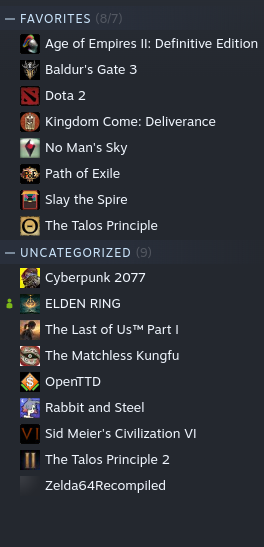 The apps I use typically work fine on Linux as well. Mangohud is amazing. No issues with audio unlike my last experience. Heck even Discord has no issues streaming video and audio now despite just using the web app. VRR despite being experimental works flawlessly on GNOME for me. I'm happy.
SOLUTION: I was missing this package `sudo dnf install rocm-hip-devel `as per instructions here: https://fedoraproject.org/wiki/SIGs/HC __________________________________________________________________________ Hi, I'm trying to get GPU acceleration on AMD to work in Blender 4.1 but I can't seem to be able to. From what I've seen it should be working with ROCm just fine but I had no luck with it. I'm using Fedora 40 GNOME with Wayland and my GPU is RX 6800 XT. System is up to date. I've also installed all these packages: `sudo dnf install rocminfo` `sudo dnf install rocm-opencl` `sudo dnf install rocm-clinfo` `sudo dnf install rocm-hip` and restarted system after.  `rocminfo` gives me this 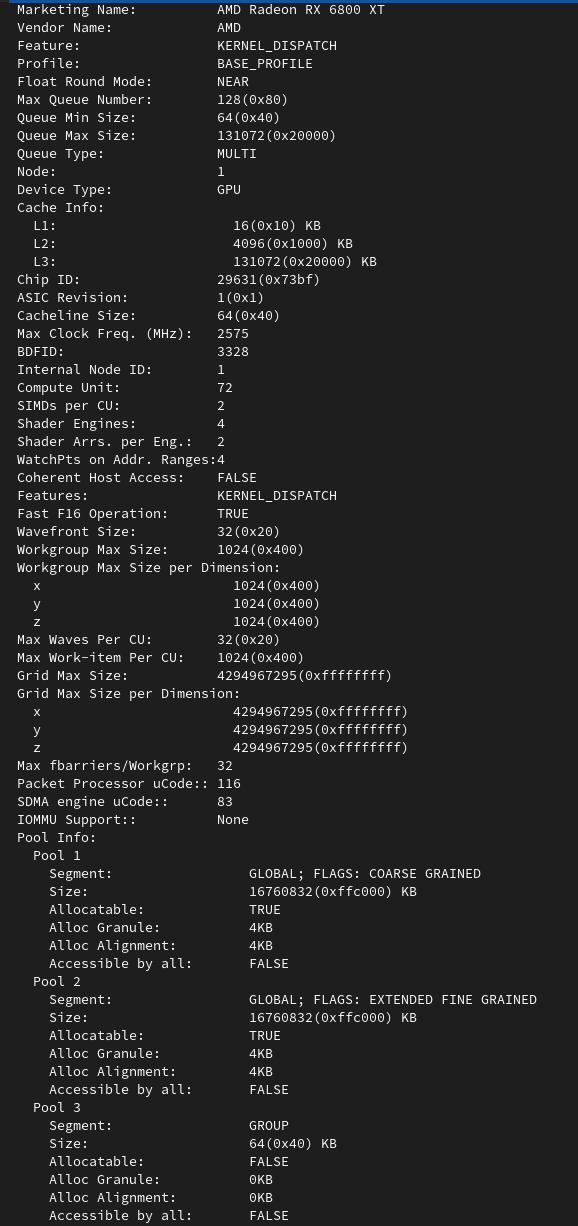 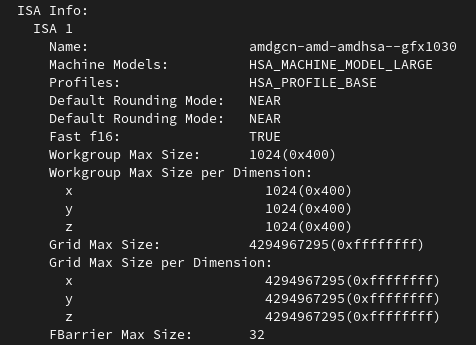 `rocm-clinfo` gives me this  `___``___`
I put my laptop into sleep by just closing the lid and sometimes after wake up the clock shows wrong time and date which results into web sites not loading until I change it back and then I also lose logins to my previously logged in websites and have to re-enter the logins. I don't have dual boot so it's not Windows messing with the Linux time issue I was able to find. I use automatic time and date with my time zone selected. Not sure what I should do about this. I've tried to enable RTC in local time zone but that made things even worse so I disabled it again.

When they are already finishing each others sentences.
I'm unable to pair my Wacom tablet to my notebook via BT. I think I know the root cause of the issue which is the version of Bluez being 5.64 and the behavior of the issue is the same as I had on Fedora on my main PC few months back when I've tried to pair PS5 Dual Sense controller. I was able to fix the issue on Fedora by downgrading the Bluez version with "sudo dnf downgrade bluez" but on Pop!_OS this does not work and neither I was able to upgrade to one of the newer versions 5.65 or 5.66 (it says I need to compile these?). I'm new with Linux so I'm not sure how I would go about compiling something to make it work. The 5.65 version seems to have bugfixes for my issue but I'm perfectly fine with downgrading to anything older as long as it works if it's simpler to do. To describe the issue: When I put tablet into a pairing mode it will appear in the Pop!_OS system and I can select it to pair. It will attempt to pair but then fails. I've tried to force it to pair with "bluetoothctl trust/pair/connect MacID" commands and it managed to say "connected" but the tablet was still not responding and the LED was blinking as if it was still in pairing mode. I've also tried the Blueman GTK BT manager with no luck. Note: It works perfectly well via USB connection. It also connects instantly to my main Windows PC via BT so the tablet is not at fault. EDIT; FIGURED IT OUT by default laptop was non-discoverable and there is no system setting on either Pop!_OS or Fedora to make it discoverable. Had to use Blueman to make it so. I've only noticed that when doing "sudo systemctl bluetooth" for XYth time and there was "Disoverable: No" next to one of the MacIDs. After figuring out the ID belongs to my laptop I just had to figure out how to make it discoverable and turns out Blueman can do it.
Anyone can help me? I wasn't able to find any solution for this. The controller works via USB-C just fine but I only have a very short cable, I borrowed the controller from a friend to try it and don't have the original cable but I was intending to play via Bluetooth anyways. Basically, I can find the controller via pairing mode but when I try to pair it I get error: The Setup of Dual Sense wireless Controller has failed. After that I can see it in available wireless devices but when I try to connect to it it will immediately disconnect again, checked with bluetoothctl. Using on-board Intel AX200 wireless controller.
I switched from Windows to Fedora last week and I'm monitoring the stats with Mangohud when playing games. I used to run HWinfo on 2nd monitor when using Windows 11. I have 6800X ( default voltage) . The card maintains higher clocks at lower power most of the time. I've set the same OC as on Windows with a 2700MHz max clock and in games I'm sitting pinned at 2670MHz-2700MHz almost all the time in Linux when I don't hit power limit (312W) while on Windows the actual clock barely went over 2600MHz and card was almost always bouncing off of power limit resulting in massive clock drops to 2300-2400MHz. On Linux the drops go down just by like 100MHz-130MHz at most in the same scenarios. Unfortunately I'd need to install Windows again and do proper testing to compare but I wonder if anyone else can confirm/deny this to me. At least on idle I can confirm for a fact that the card uses less power, usually around 30-35W while on W11 was like 40-50W.
 www.youtube.com
www.youtube.com
But I've spent most of the time tweaking and setting up and downloading stuff rather than actually playing. Games seem to work really well. Not doing benchmarking but I really like how stable the framerate is when frame cap is in place. So far everything I've tried was absolutely buttery smooth.



